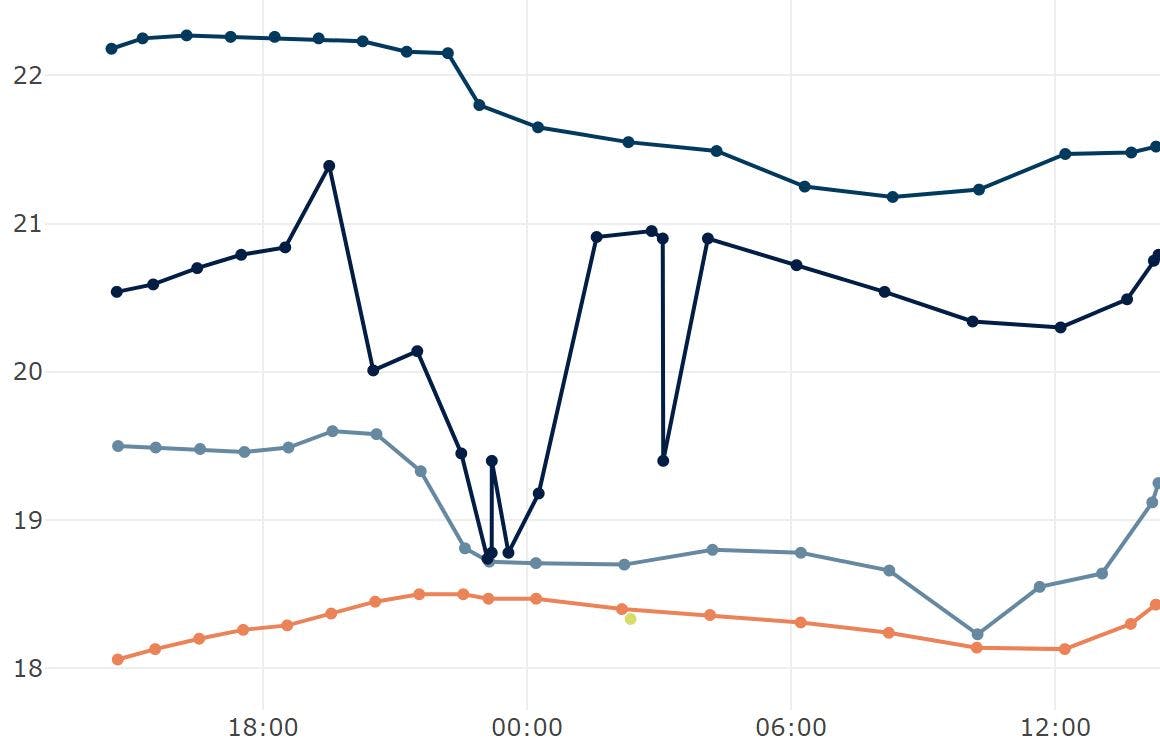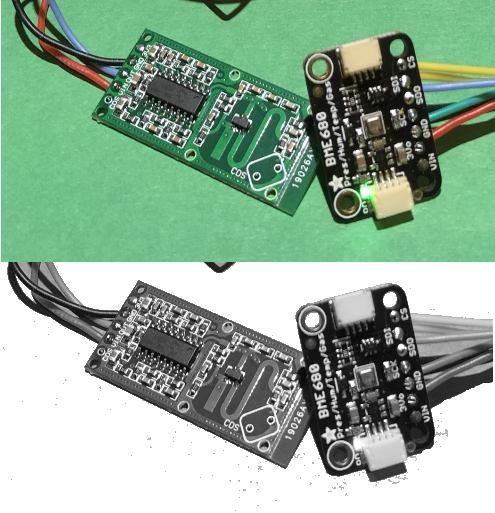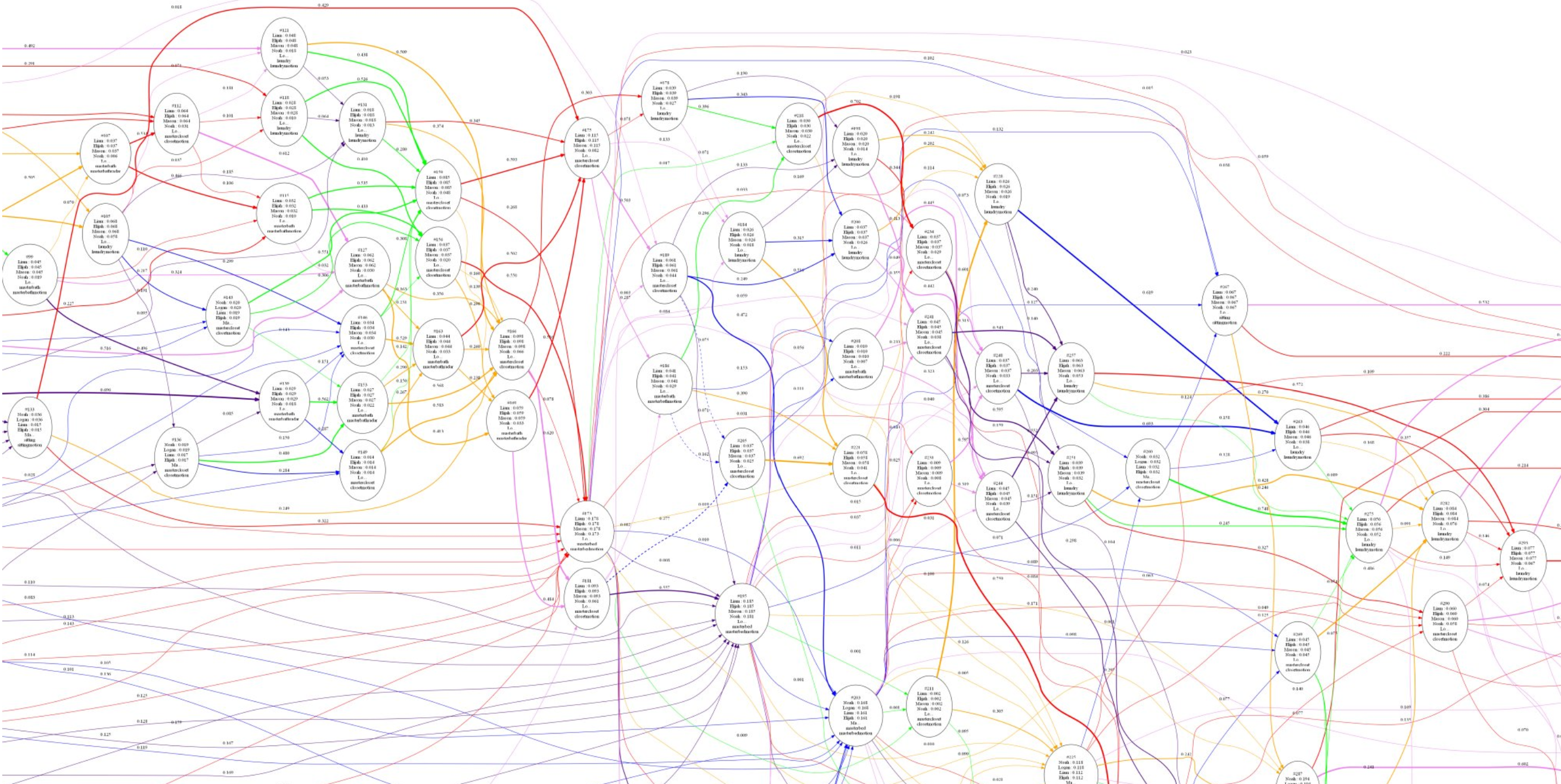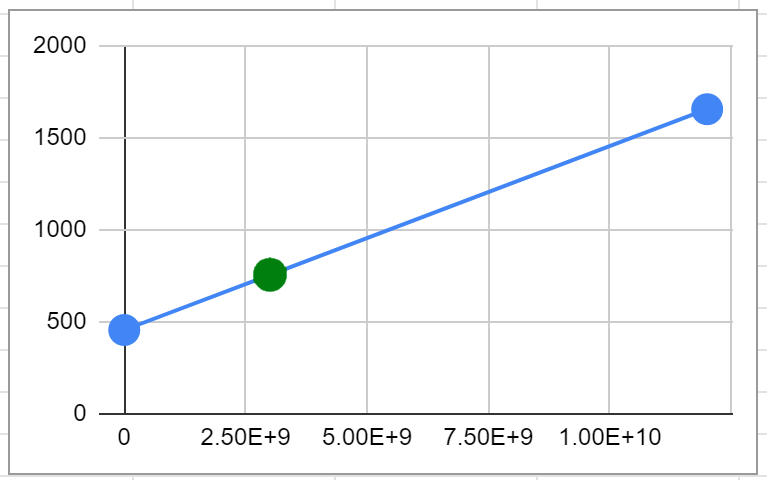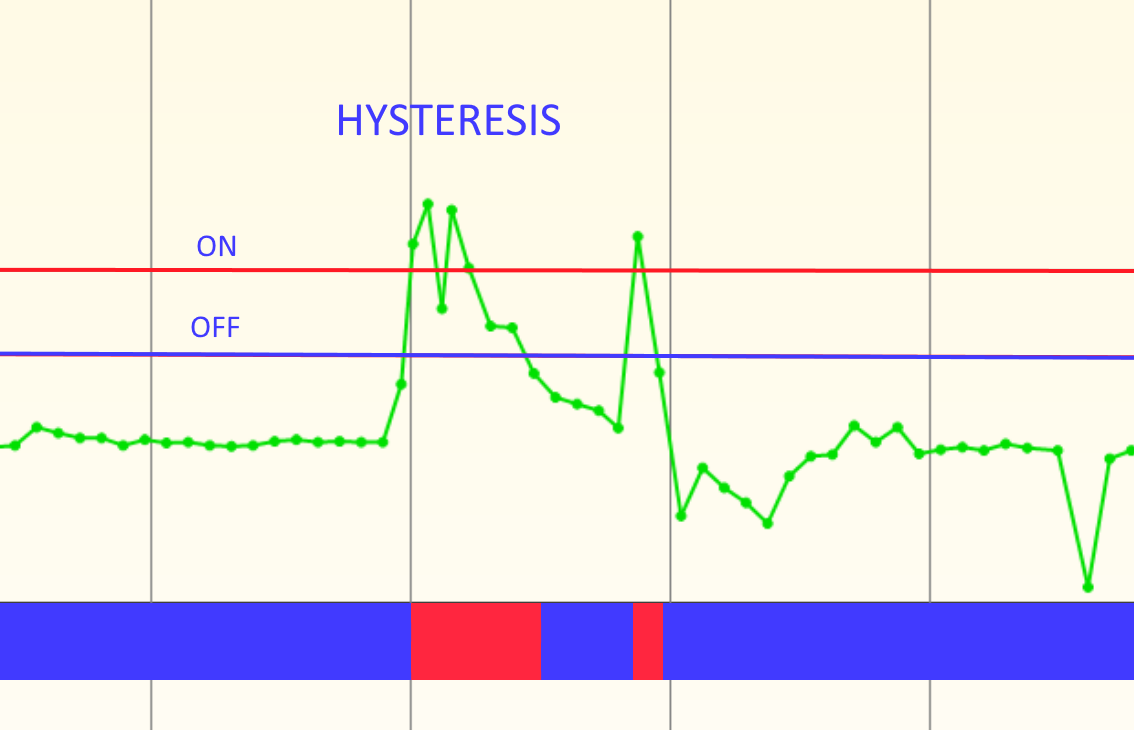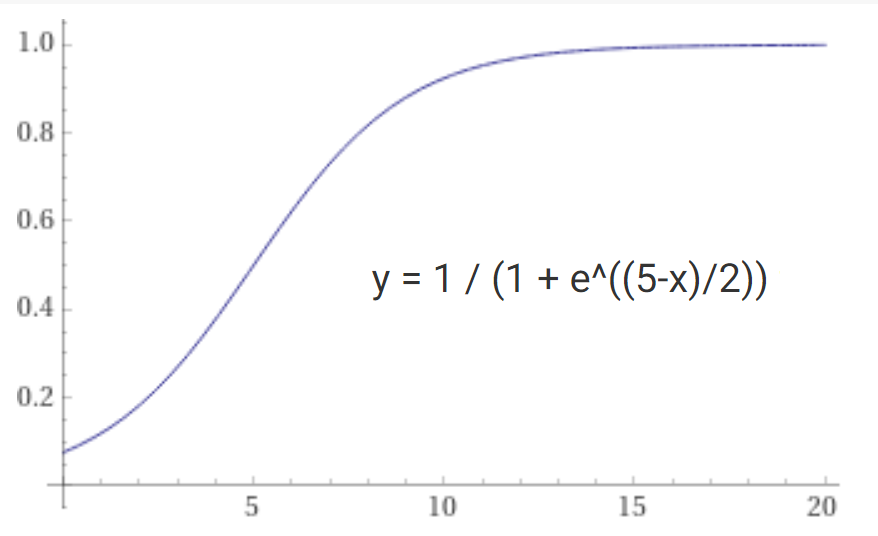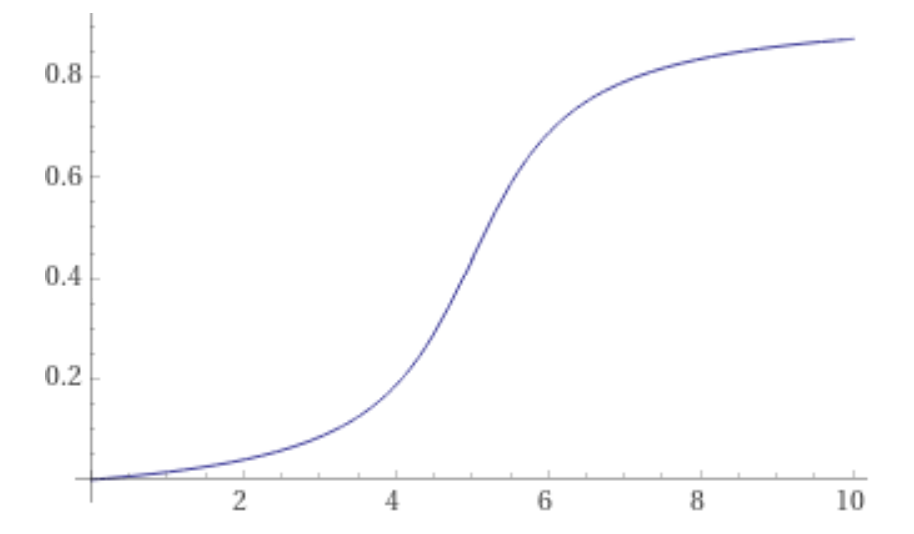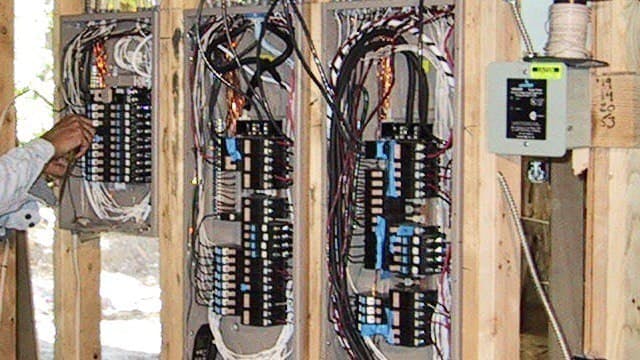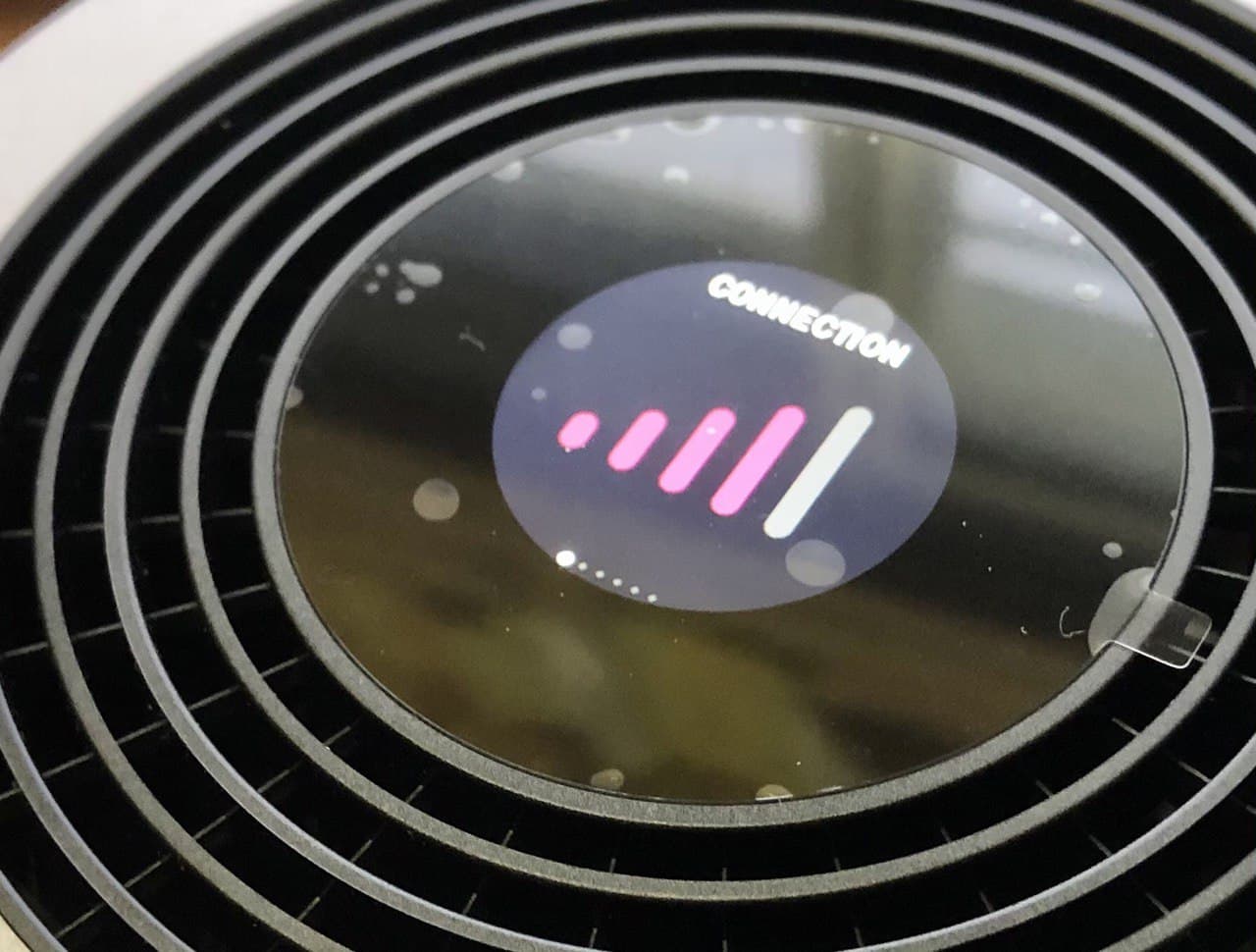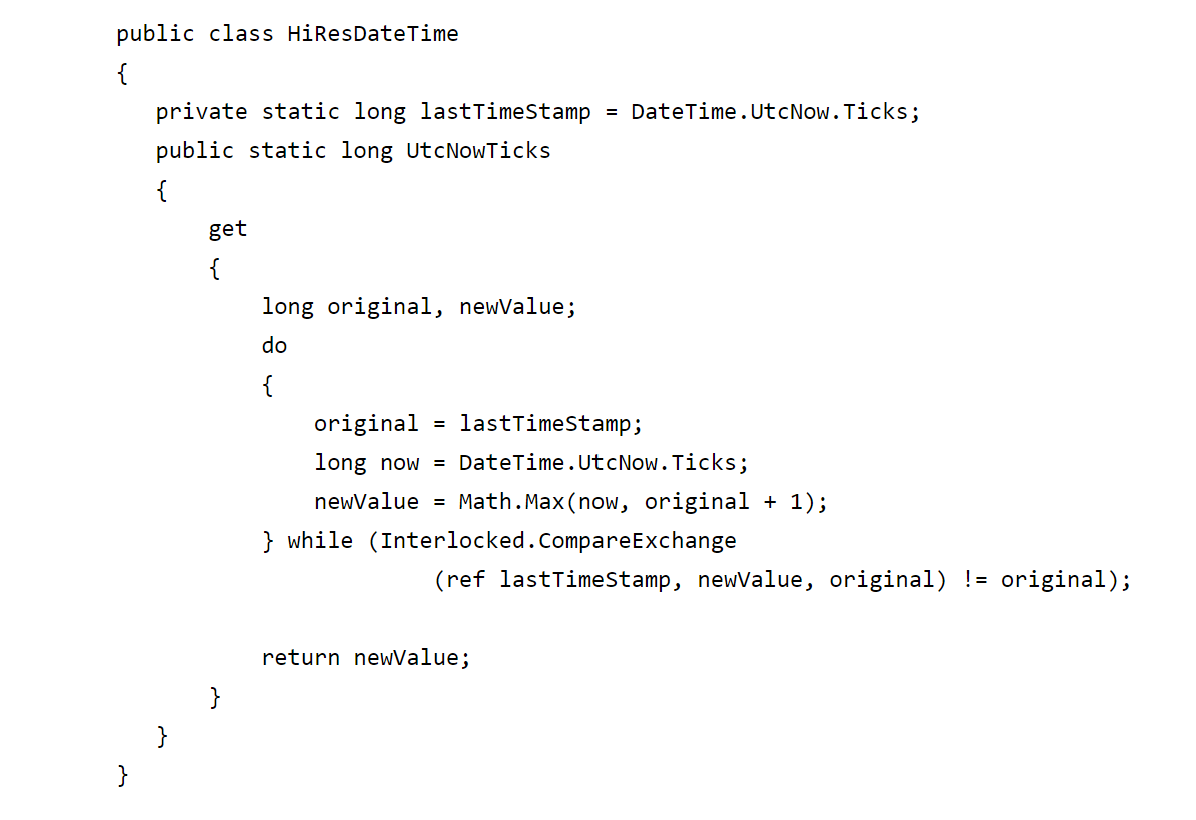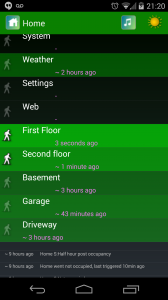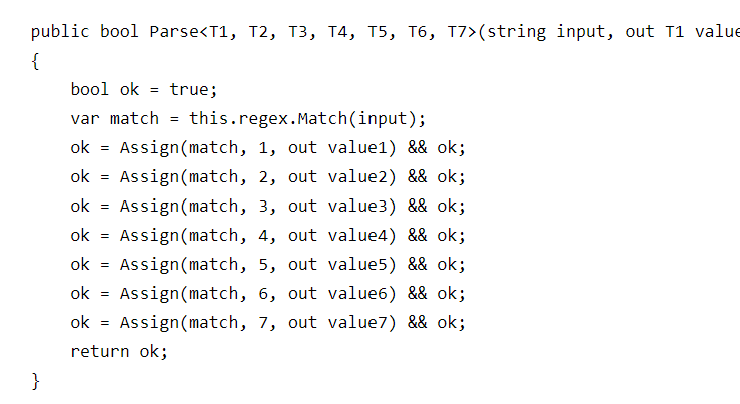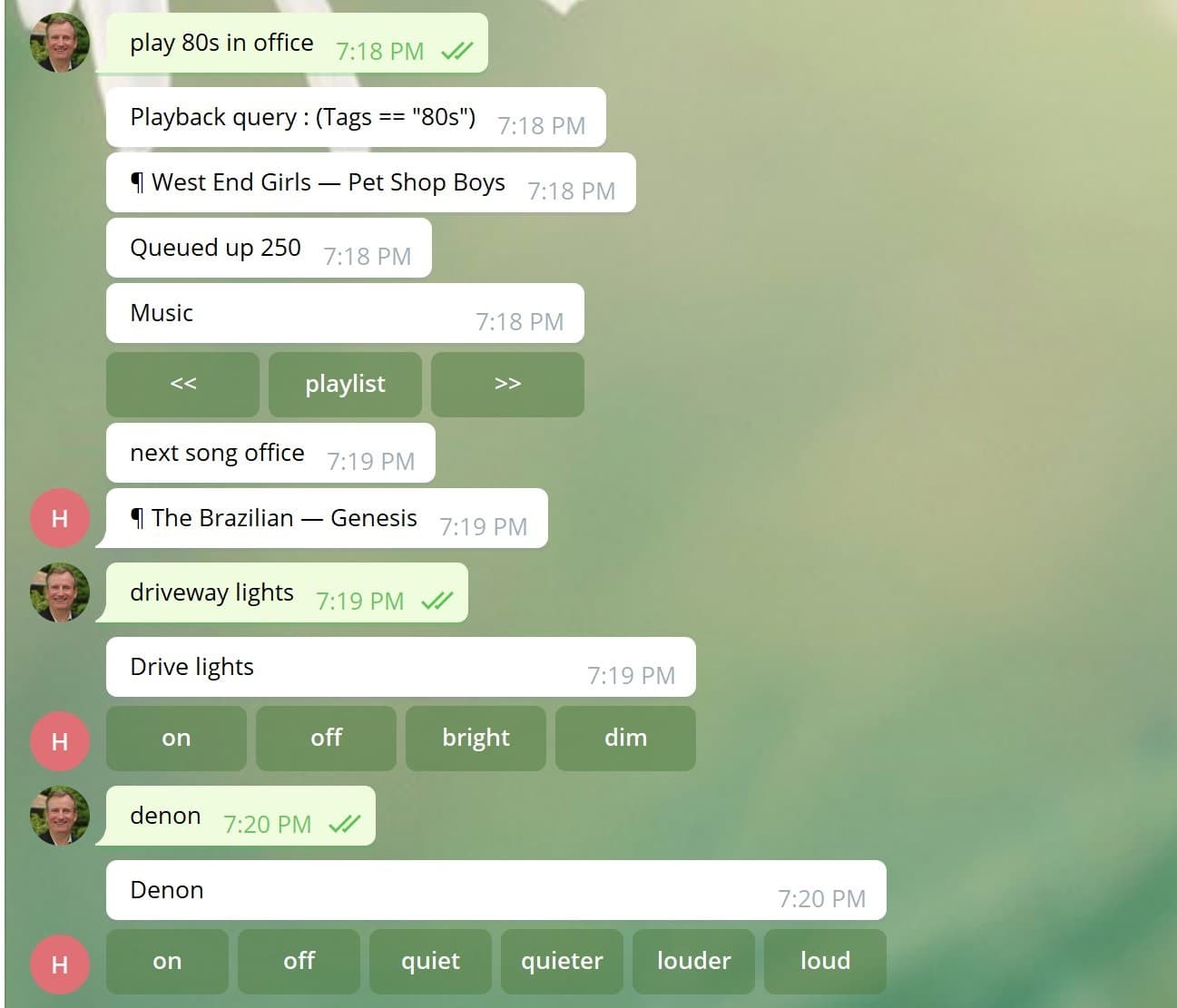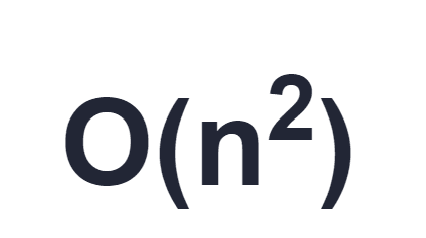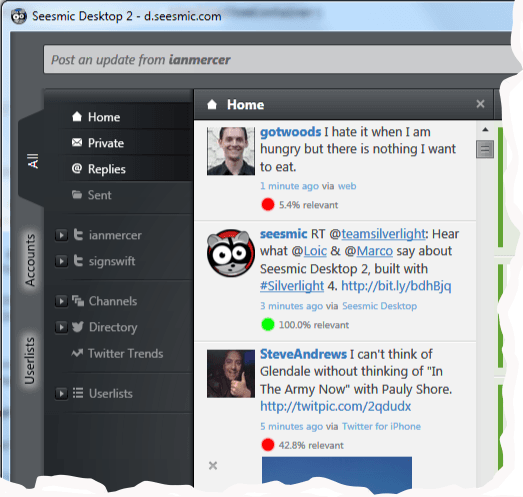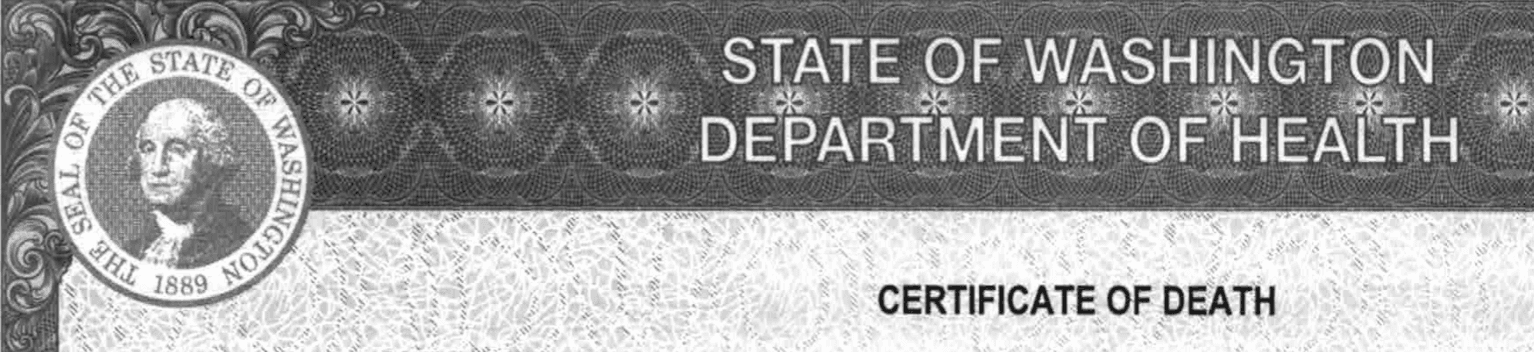Dell upgrades - a pricey way to go
I bought a Dell 650 workstation because it was dual-capable, intending eventually to put a second processor in it. Well, the time has come to upgrade and I have to say, so far it has been a painful experience. Painful to the point where I am considering whether to ever buy a Dell again!
Here's what you need if you are going to upgrade a Precision 650:-
A matching processor. Sounds easy? Unfortunately not. The only way to find the code for your current CPU is to remove it and look at the underside where you will see some letters like SL6VP. Removing the old heatsink isn't easy either as by now the heatsink compound is set hard and chances are you'll rip the CPU out of the ZIF socket as you try to remove it!
Instead of getting a matching processor I chose to buy a matched pair of a faster CPU off eBay: I went for a pair of Intel Xeon 3.2Ghz 2MB cache chips: the fastest Intel Xeon CPU with a 533Mhz bus. When I'm done I'll sell the old Xeon 3.06GHz / 512MB cache CPU on eBay.
Heatsinks. The existing heatsink will work just fine for one of the CPUs, but you'll need another heatsink for the second CPU (more about that later). I picked up some Arctic Silver 5 compound from CompUSA to put between the CPU and the heatsink. My first mistake was to put too much compound on the CPU - you need a very small amount. The heatsink compound really ought to come clearly labelled as to how many CPUs it is intended to handle, in this case about 10-15 applications according to other web sites. With too much compound the CPU became rather hot, after I fixed that problem it was down to a more normal level but still rather warm. That's when I discovered that you also need to let the compound 'cure' over several warm-up / cool-down cycles. So for the first time in years I shut my computer down overnight.
I also discovered the importance of having the green wind tunnel securely in place. If it isn't, the fans suck air through the gaps instead of through the CPU heatsink and again the temperature heads into territory where it should never go.
I bought a genuine Intel heatsink off eBay for the second processor. It looks somewhat different than the Dell one but appears to fit in the wind tunnel so I hope it will be OK. I also picked up a pure copper heatsink at Fry's but it doesn't fit in the green wind tunnel so it will be going back. Of course the Dell heatsink has its own unique design and clips so you need to replace them with the Intel standard ones to get the new Intel heatsink installed.
Monitoring the CPU temperature. Initially I installed Speedfan but now I'm running Motherboard Monitor 5 and it's much better. In the process I discovered several problems with Dell's proprietary setup: Speedfan did something that means the BIOS now thinks the fan has had a previous failure, and it reports this every single time you reboot! The infamous 'Previous fan failure' message. It looks like the only way to cure this is to erase the NVRAM and start again but I'm still looking at newsgroups to see if there is any other way. Dell also doesn't report fan speeds in the normal way so you can't get any information on them using MBM5 or other tools.
Installing the second processor. Plugged it in and PC wouldn't even boot. Unplugged it, PC boots just fine. At which point I discover that my Dell 650 was dual processor 'capable' but not dual processor 'ready'. Before you can add a second processor you need a VRM, or voltage regulation module. And, guess what, that's another $100. At this point my 'cheap upgrade' option is now up to $850 (less the $300 I might get back on my old 3.06Ghz CPU). Considering Dell was running a special last month for a Dual processor rack mount server with two Xeon 3.2Ghz CPUs installed I'm now wondering if I should have ever bothered with the upgrade path!
So now I'm waiting for the VRM module. Until that arrives I'm running the new 3.2Ghz CPU with 2MB cache and so far it seems quite a bit faster than the old CPU, but the fan is also somewhat noisier given the additional heat it is giving off.
Would I buy a Dell again? At this point I'm leaning away from purchasing Dell computers because of all the non-standard / proprietary stuff they do that makes it hard to upgrade. I bought a Fry's PC last year and it's been great - 100% off the shelf components I can replace or upgrade easily and cheaply. With Dell you have issues like:
- non-standard power supply connectors make it hard to upgrade the power supply;
- unique VRM modules that are hard to find;
- unique heatsinks and wind tunnels that limit your choice on cooling fans and heatsinks;
- non-standard fan connections and speed reporting; ...
Alternative cooling options. In the process of trying to figure out how to keep the new CPU cool I spent some time researching alternative cooling techniques and am considering adding water cooling to this PC. Zalman has an interesting 'Reserator' solution that appears to be totally silent but would need some work to add Xeon-capable cooling blocks. Koolance might be an easier option since they have Xeon-blocks. For the moment my CPU is running at 50 degrees C in idle and up to 62 degrees under load. This is somewhat on the high-side so I might add liquid cooling later.