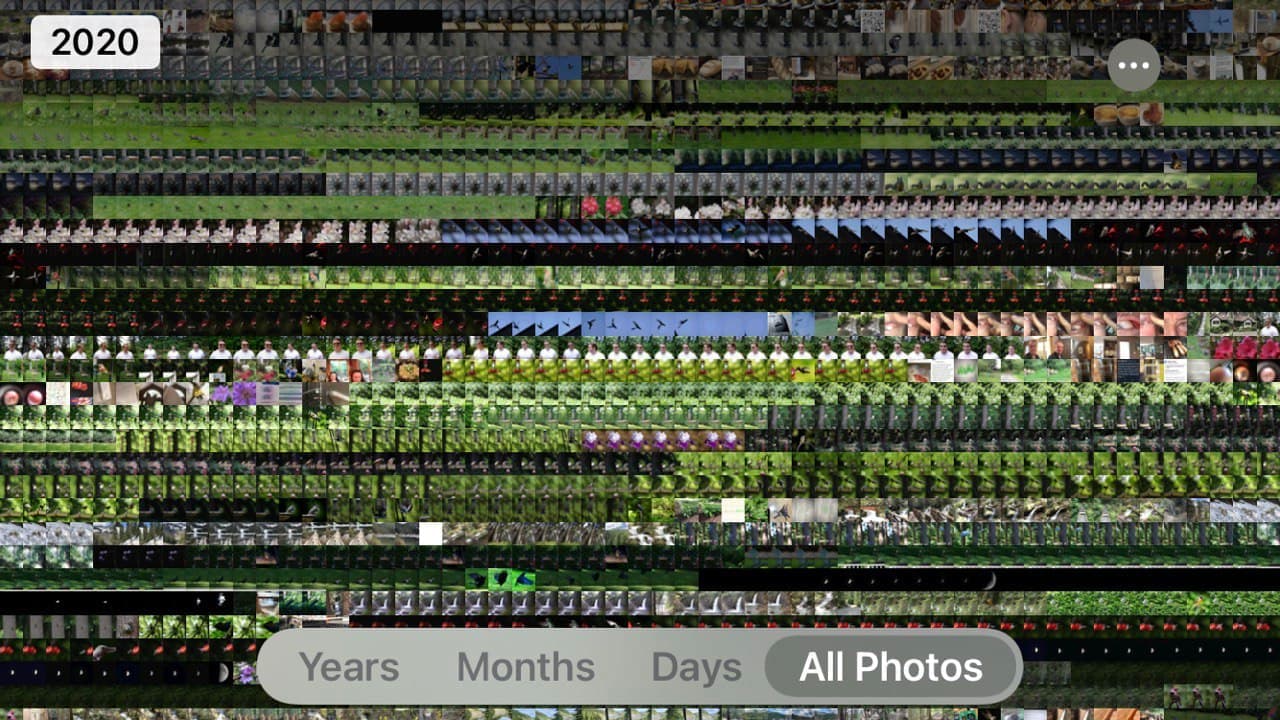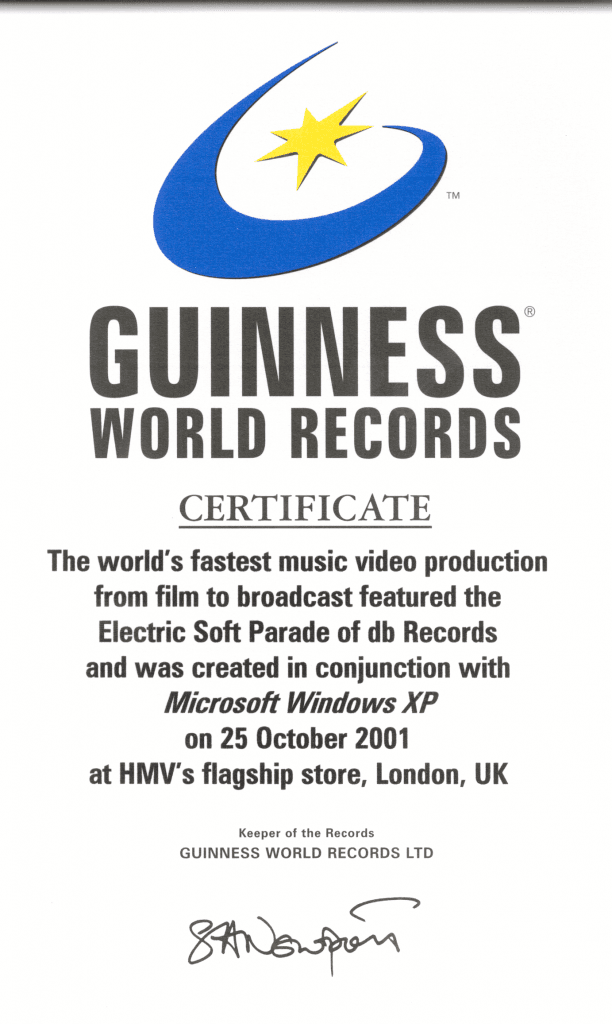How to shoot good video

When shooting video, whether for your family or for your startup here's a list of steps you should consider:-
1. Get a good HD camcorder
Even the cheap lightweight ones do a great job these days. I use a Canon HF100 for most of my video. You can get better camcorders but they tend to be larger and heavier. There's a lot of truth to the saying "the best camera is the one you have with you". Having one small enough to carry in your pocket may make the difference between capturing the moment or not.
2. Get a tripod and use it
Use a tripod, (or if you don't have one with you, a fence, rock or column) to brace against. This will make a significant difference to how professional your video looks. Holding the background motionless will also improve the overall video quality of your movie when it's displayed on the web because video compression codecs work best when there's less motion. Codecs allocate information carrying bits to the parts of the image that need them most. A stationary background doesn't need many bits to represent it. That leaves more bits available to encode the subject in more detail.
3. Never walk with your camcorder while it is recording
Unless you are deliberately trying to create a nausea inducing, Blair Witch -like project stand still. Shoot, hit stop, walk to new location, hit start.
4. Shoot from multiple angles
Before the show begins at your school performance, or during applause, shoot some audience footage. You can splice this in to the show to make the video more interesting. Having some "b-roll" footage like this is also useful to replace any bad bits of video from the performance as a whole. For example, in the middle of the show you leave the camcorder running to capture audio but you move the tripod to the other side. You can use your b-roll footage to replace the video but leave the audio from the original track.
5. Never pan or zoom
Panning is useful only for landscape shots and to look good it needs to be done using a tripod with a smooth panning action (fluid head). In nearly all other situations panning is bad and unprofessional. The same holds for zooming. Don't use the zoom feature on your camcorder while it is running unless you can do it very smoothly so it's barely perceptible.
6. Treat your video camera like a still camera
This encompasses some of the previous points. You want to set up a shot, shoot it, and then stop the camcorder before moving to a new position, zoom level or direction.
7. Audio is 75% of video
As a rule of thumb some professionals say that the audio is 75% of the experience you are delivering. The human brain can extrapolate and interpolate images really well to make sense of even the most jumbled video, but if your audio is not clear, if you can't hear your child on stage delivering their speech, your video is worthless. So before investing in a bigger camcorder consider getting a better microphone for the one you have. At the very least, find somewhere to stand where you can minimize the background noise, away from the A/C units, away from that noisy person who won't stop talking, ...
8. Get some light on the subject
Get people outside where there's lots of natural light, or get them to stand under a light to improve the quality of your video. Even a couple of garage-style halogen lights can make a huge difference when shooting indoors. But don't ever point them directly at the subject, bounce them off a ceiling instead to get a more diffuse and natural light without harsh shadows.
9. Use your video to tell a story
Begin with a wide, establishing shot so the audience can identify the location. Shoot a clip of the city sign as you drive in, shoot a clip of the venue from the road. Next shoot some medium shots: the stage, the audience, ... And finally shoot lots of close up shots.
10. Do it twice!
If you get the chance, for example, the school play is held twice, two nights in a row, attend both and shoot both. Maybe shoot one as close ups and the other as a medium shot to capture the whole stage. Now you can edit them together to create a much more interesting video.
11. Avoid moving backgrounds
A stationary background with a tripod mounted camera will produce the best looking compressed video output. Filming with the sea behind your subject for extended periods of time is rarely a good idea.
12. Avoid using lots of different effects and transitions in your edited video
There's a saying amongst video professionals: "transitions are for people who don't know how to cut". There's a lot of truth to that. But, if you really must use transitions, use them sparingly and pick just one and use it consistently through your video. Transitions can be used to good effect to show that something is happening in the story you are trying to tell, e.g. the move from one location to another.