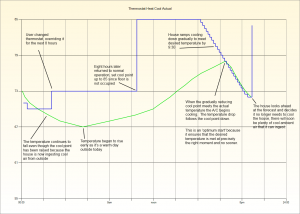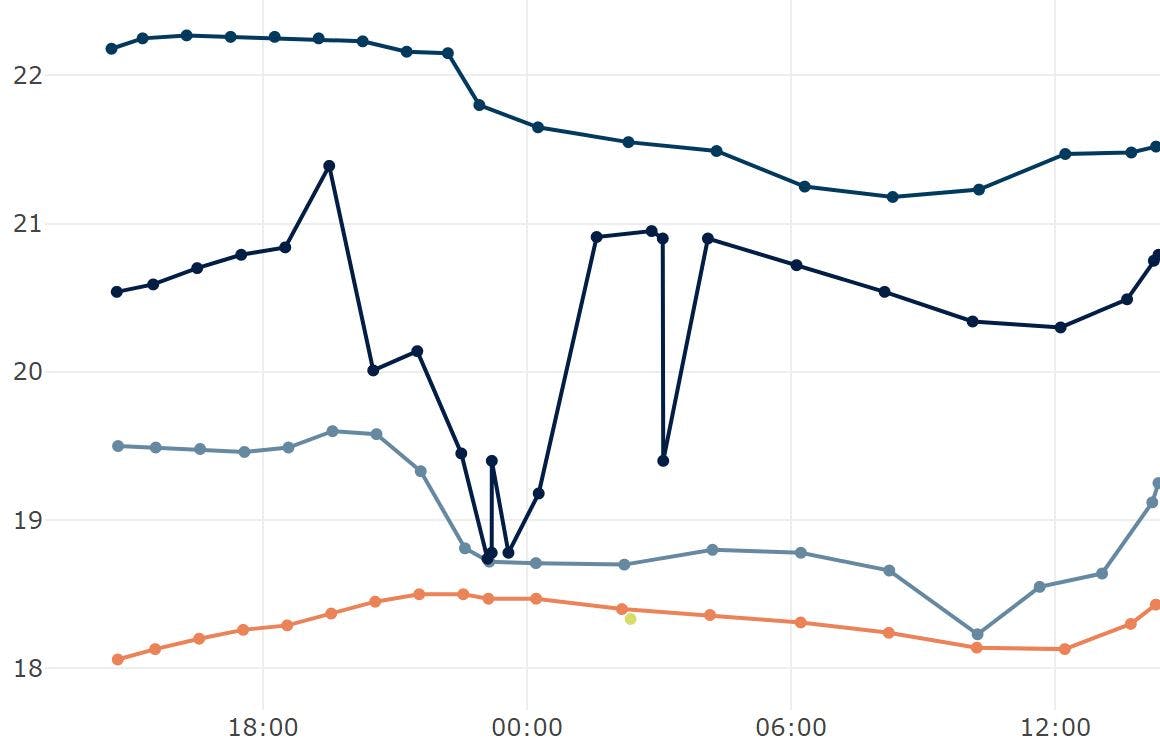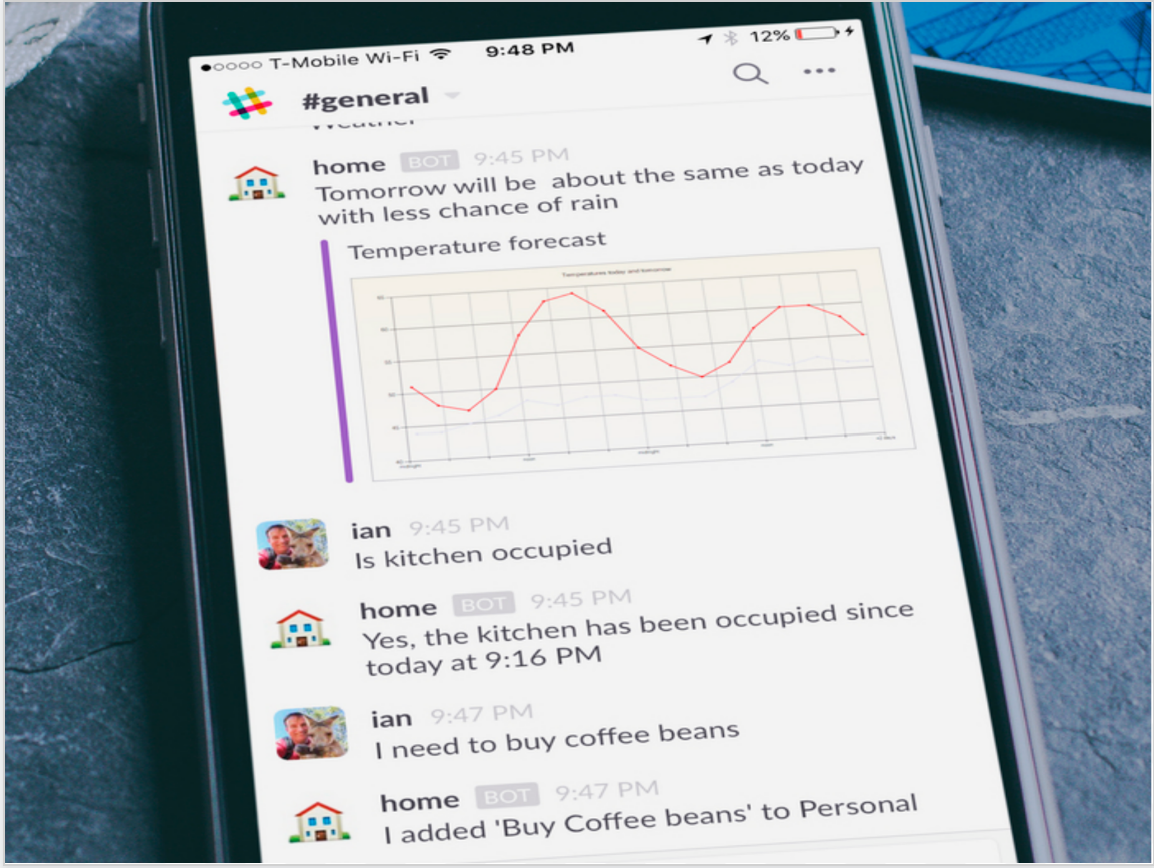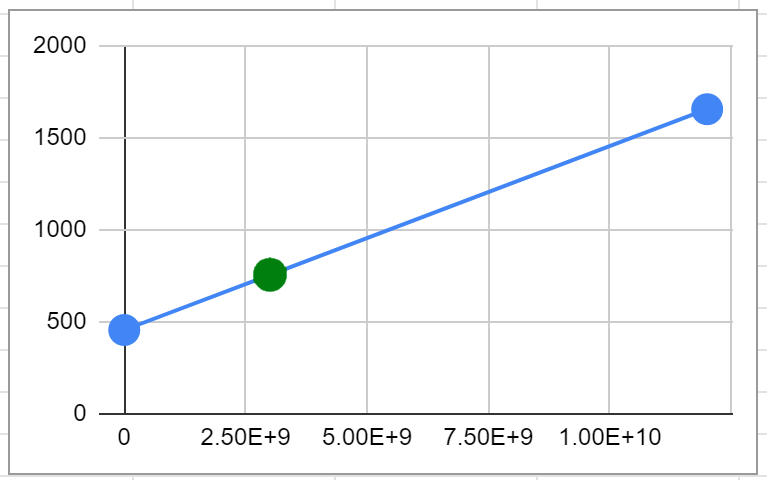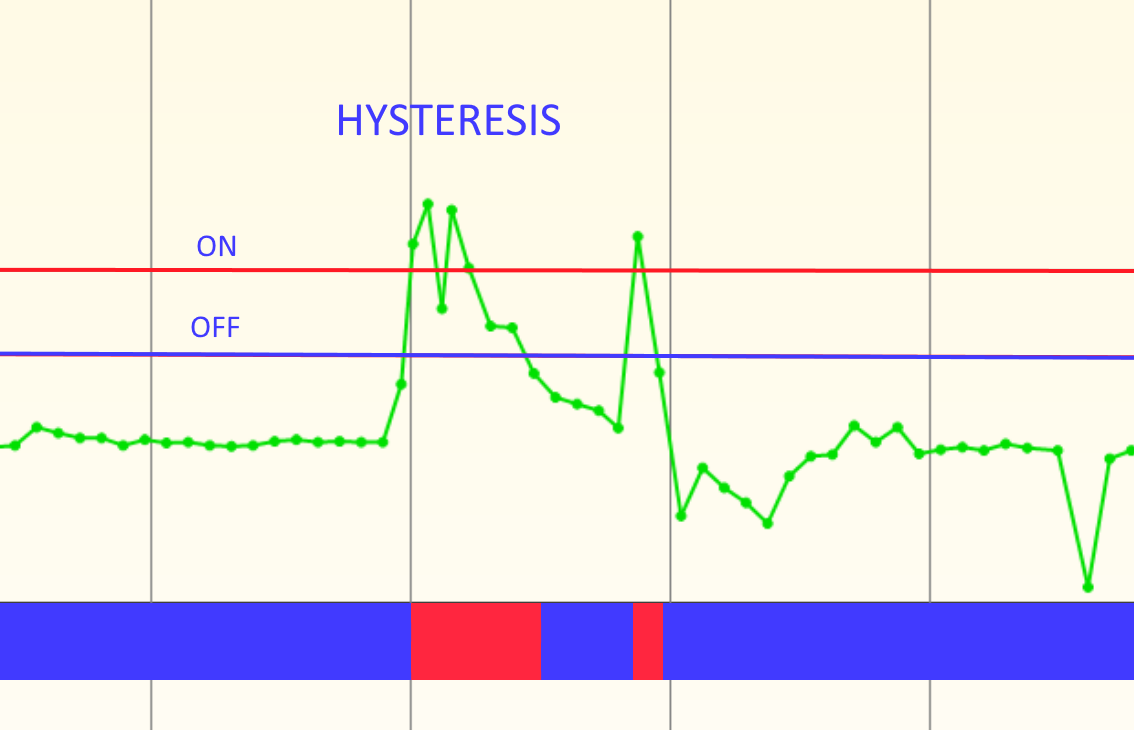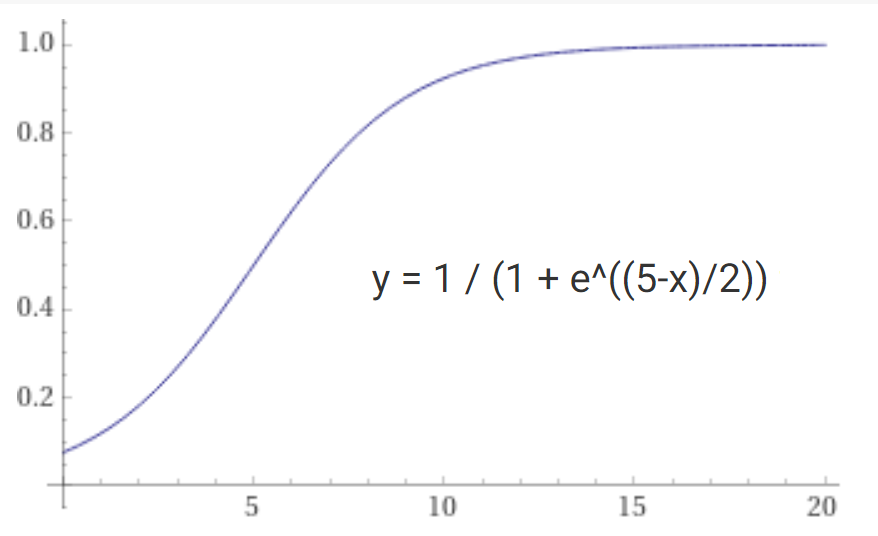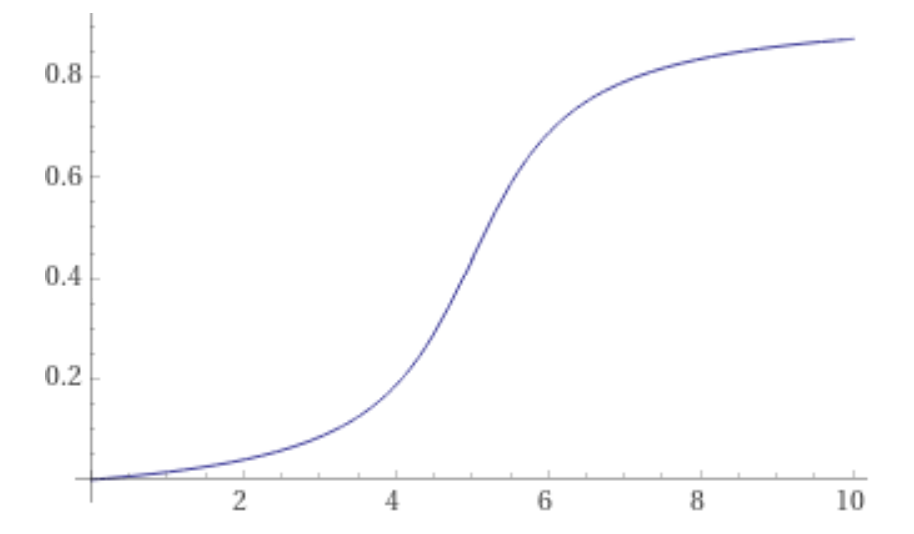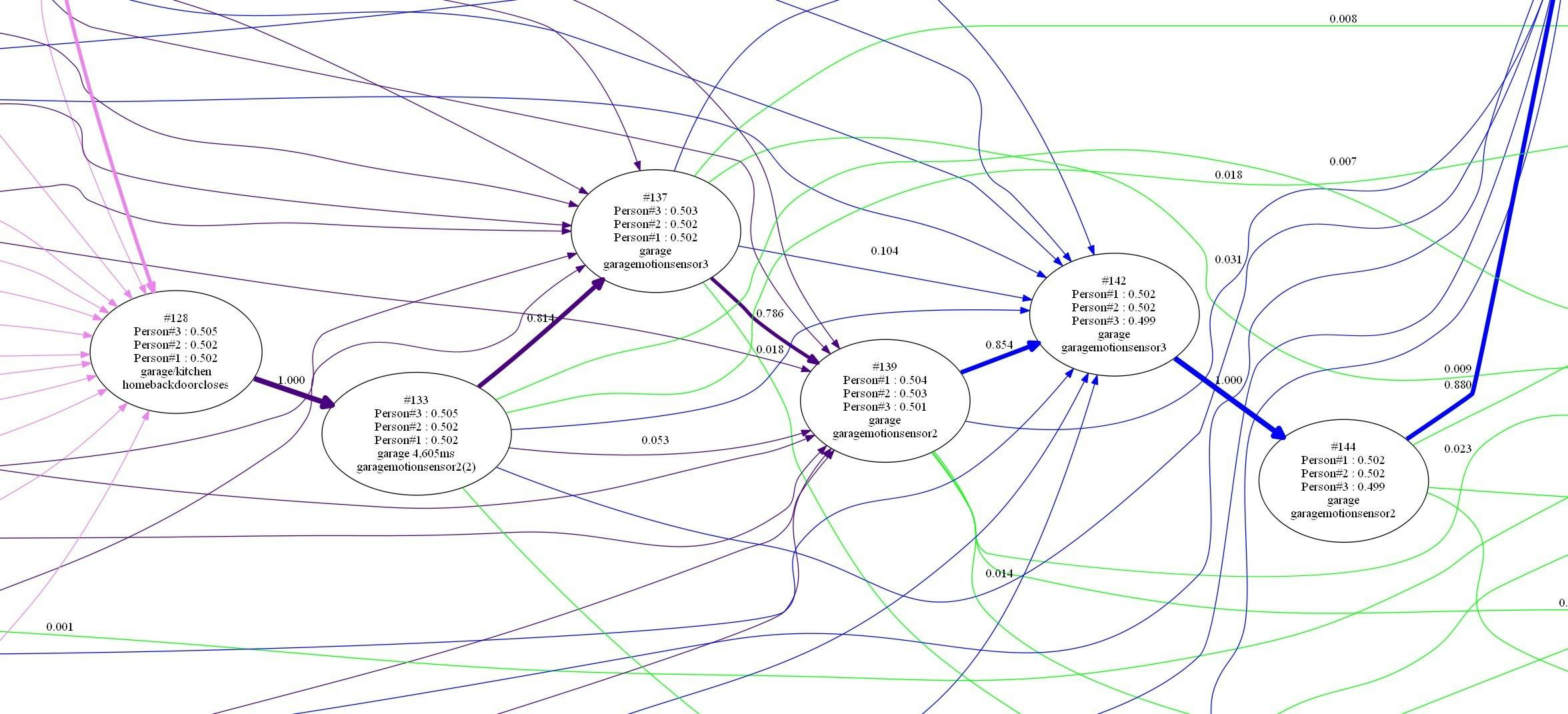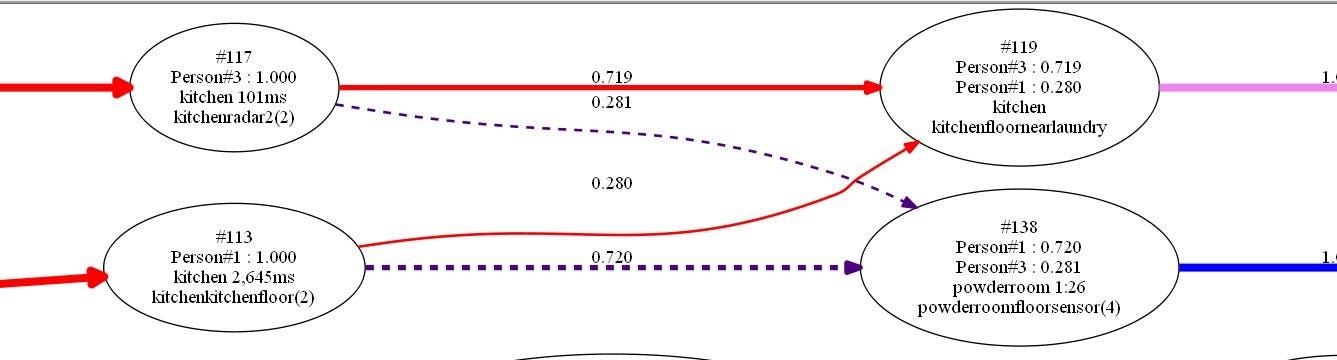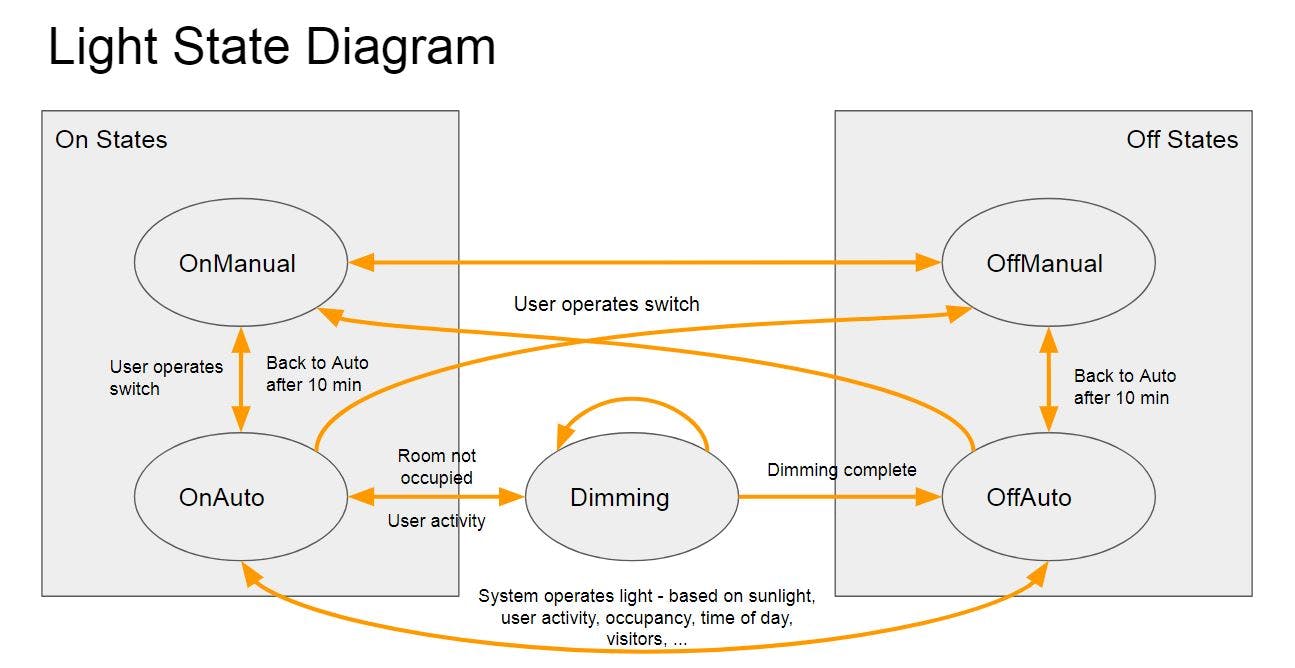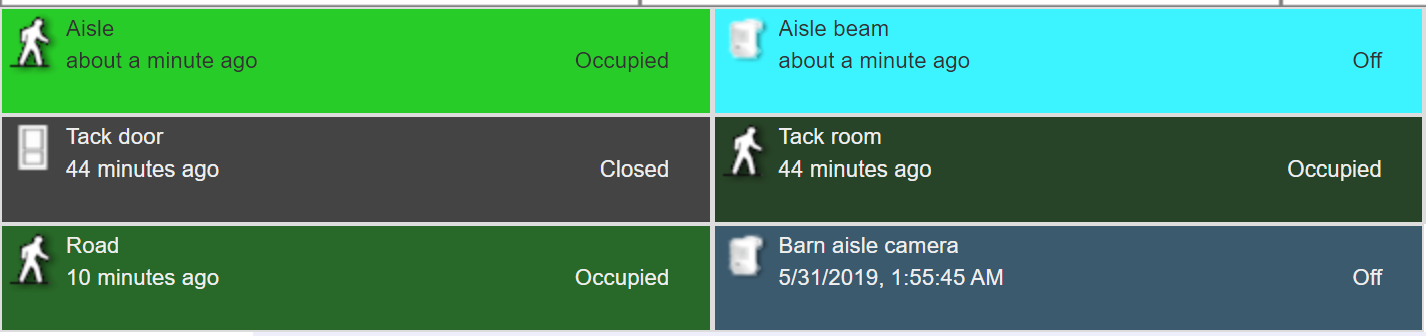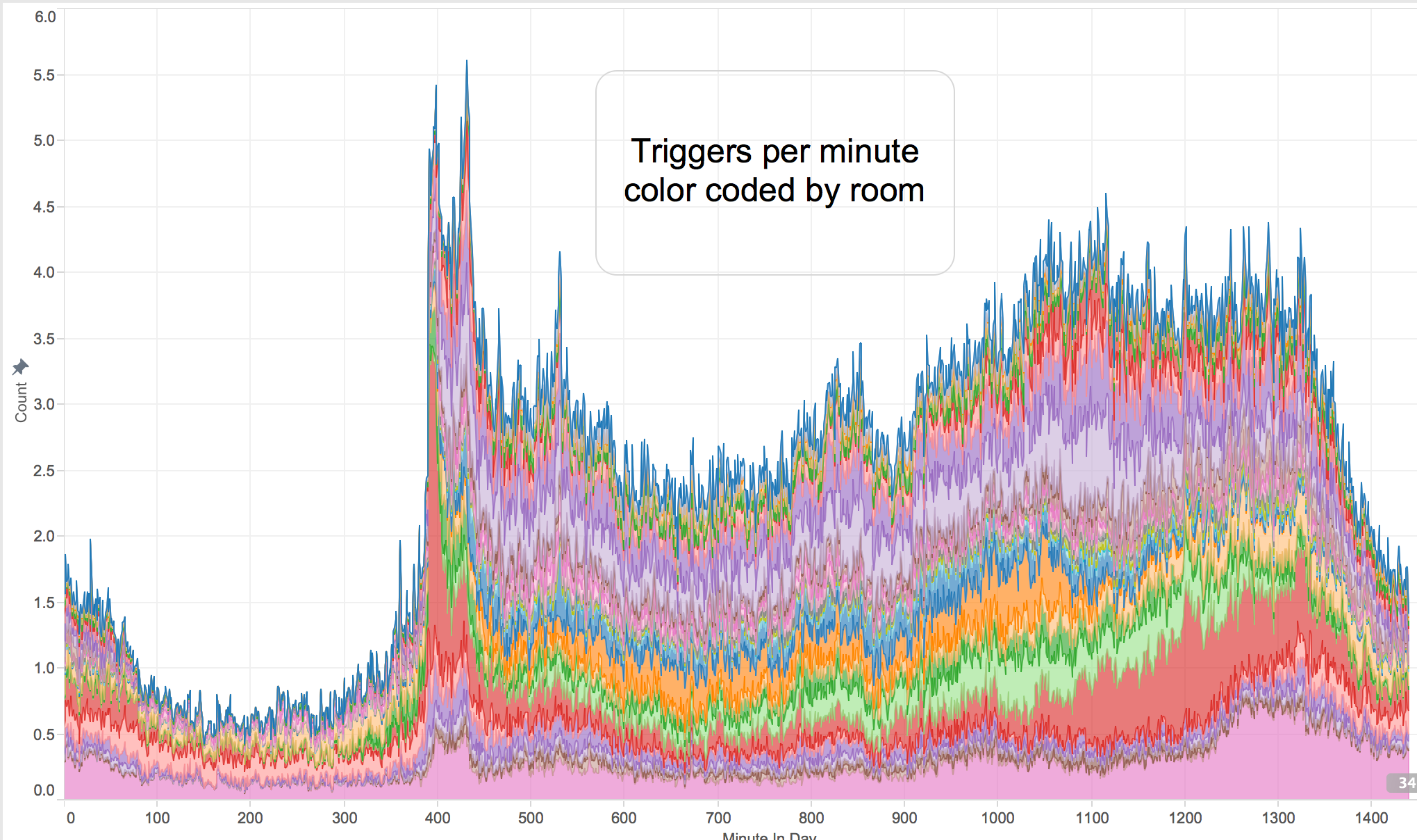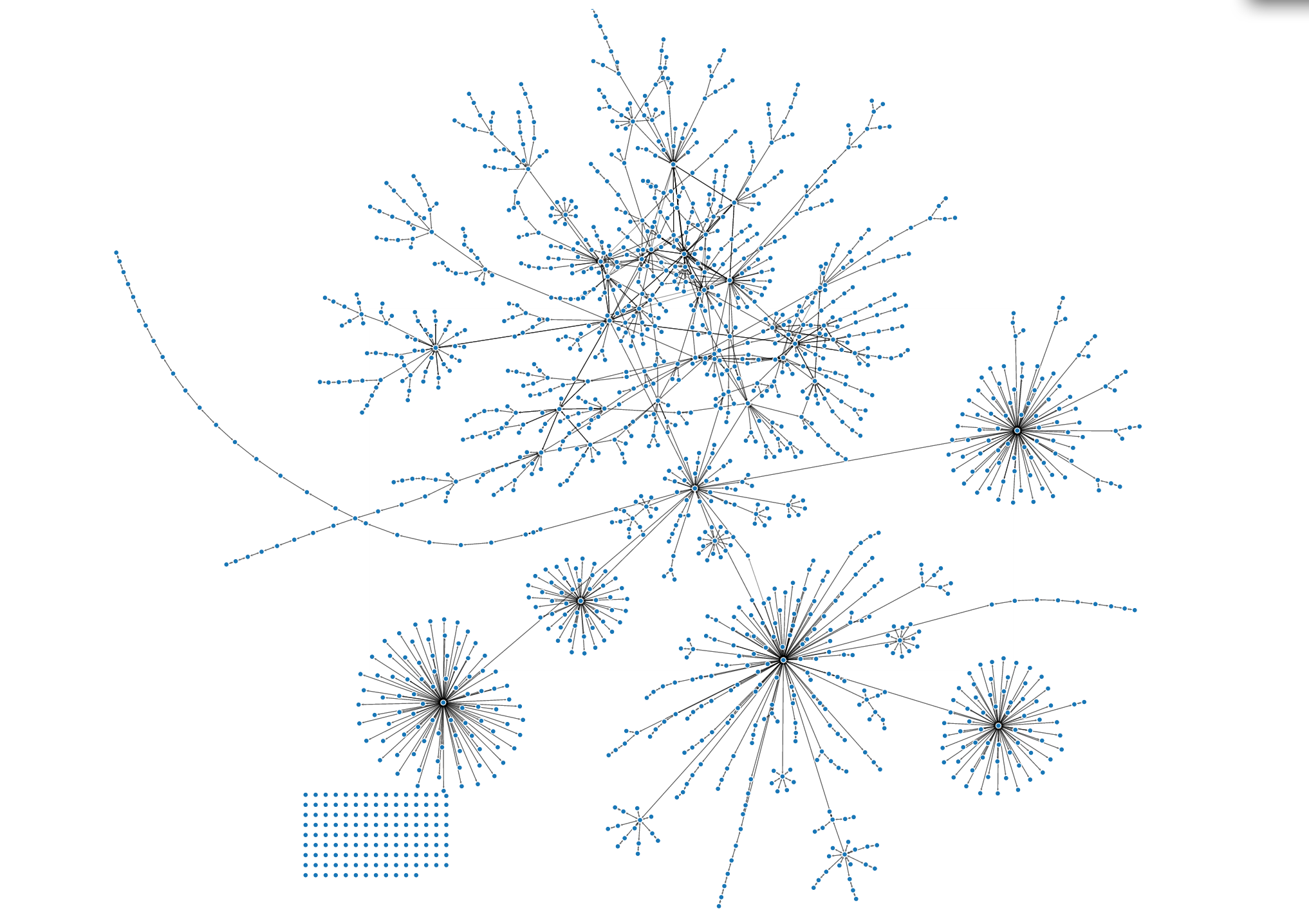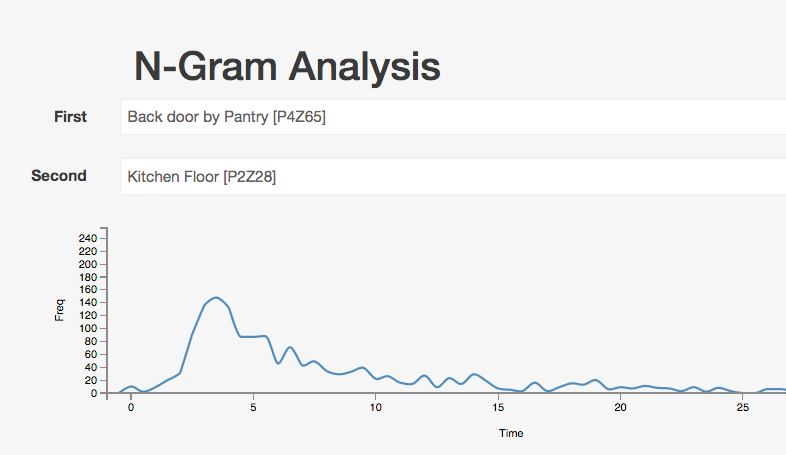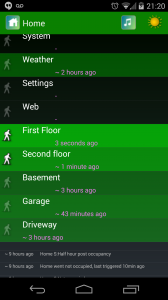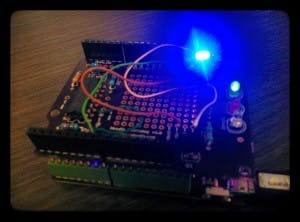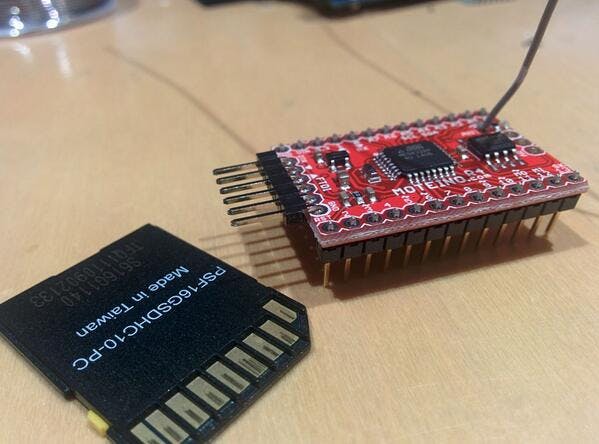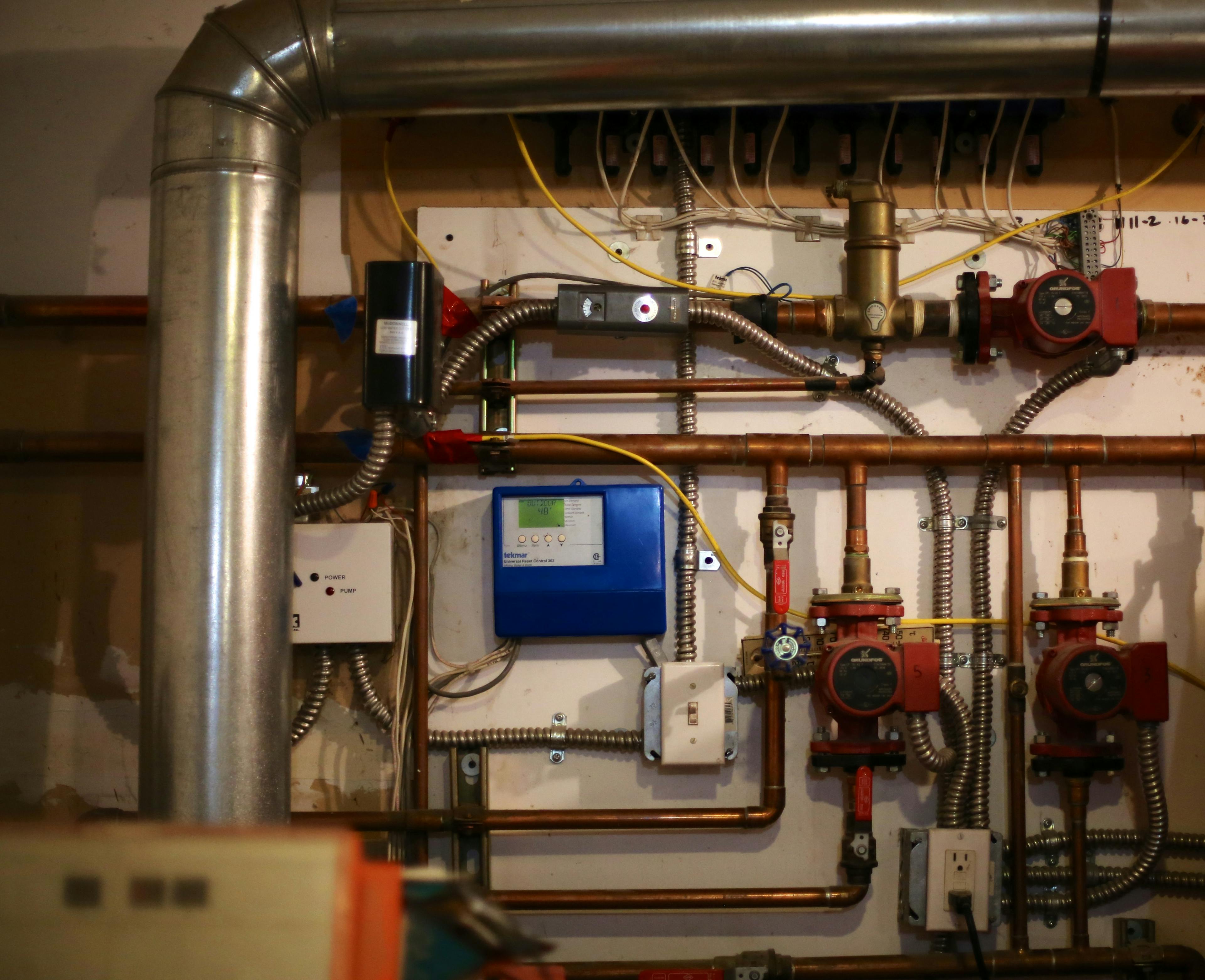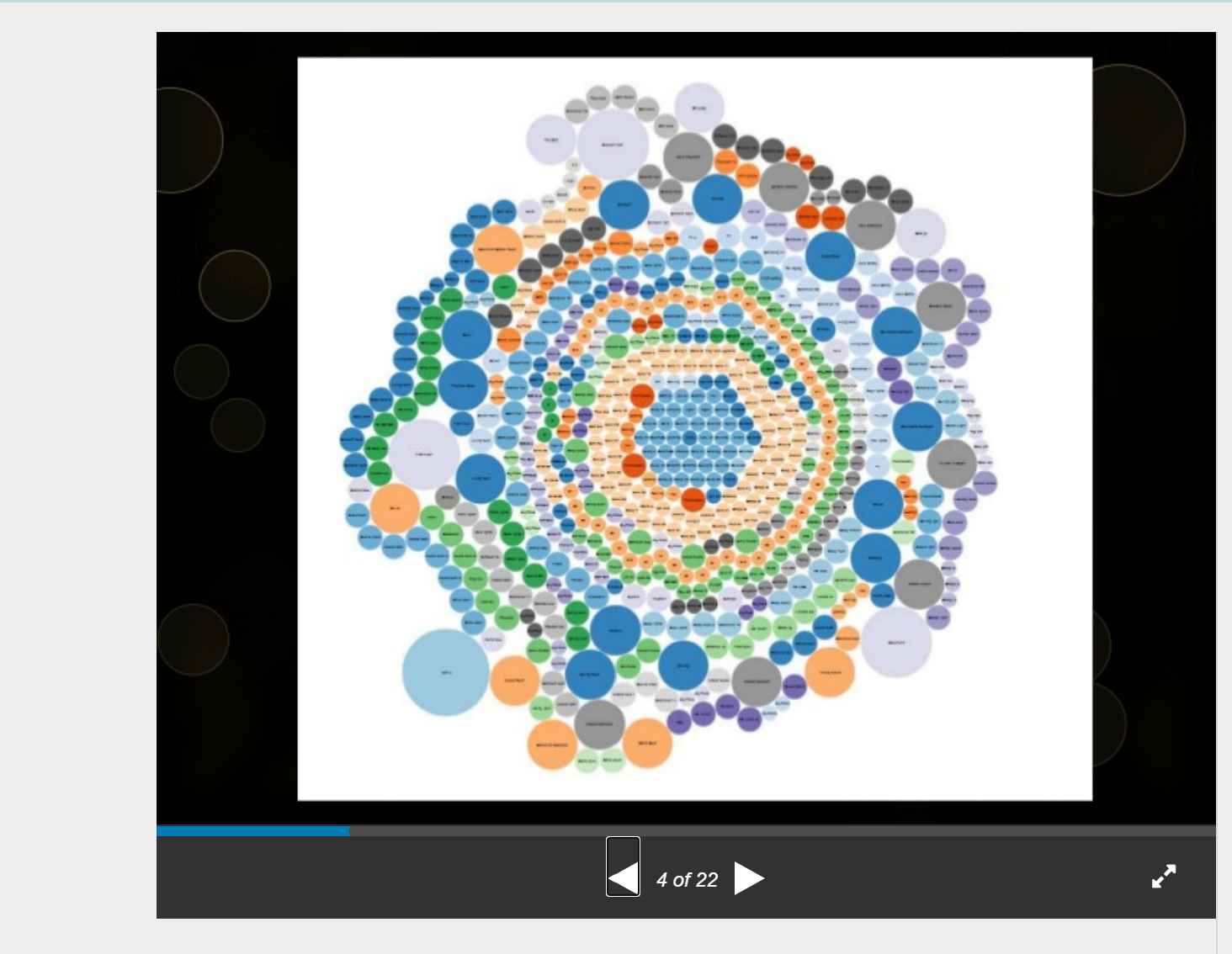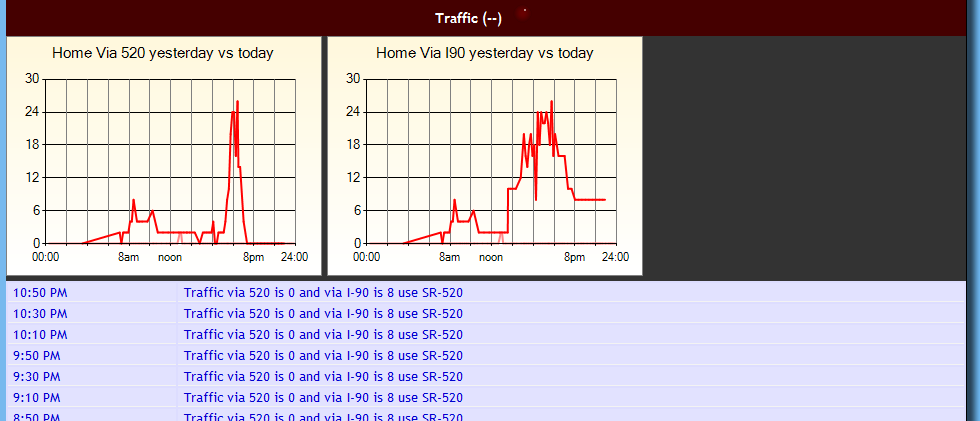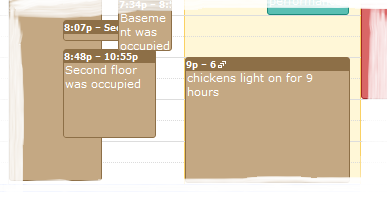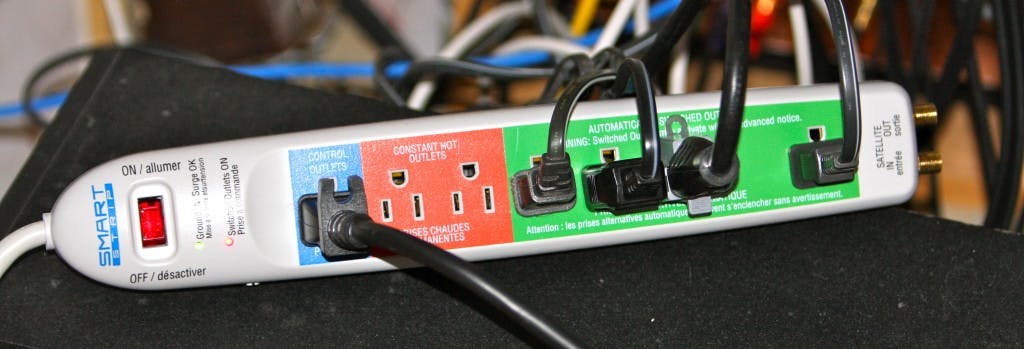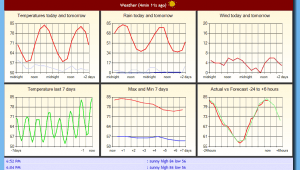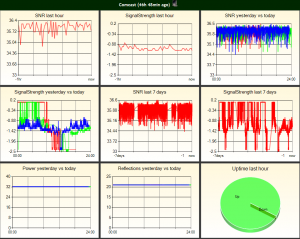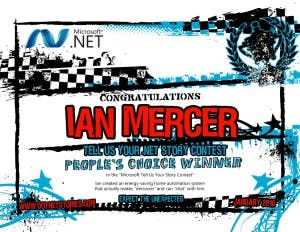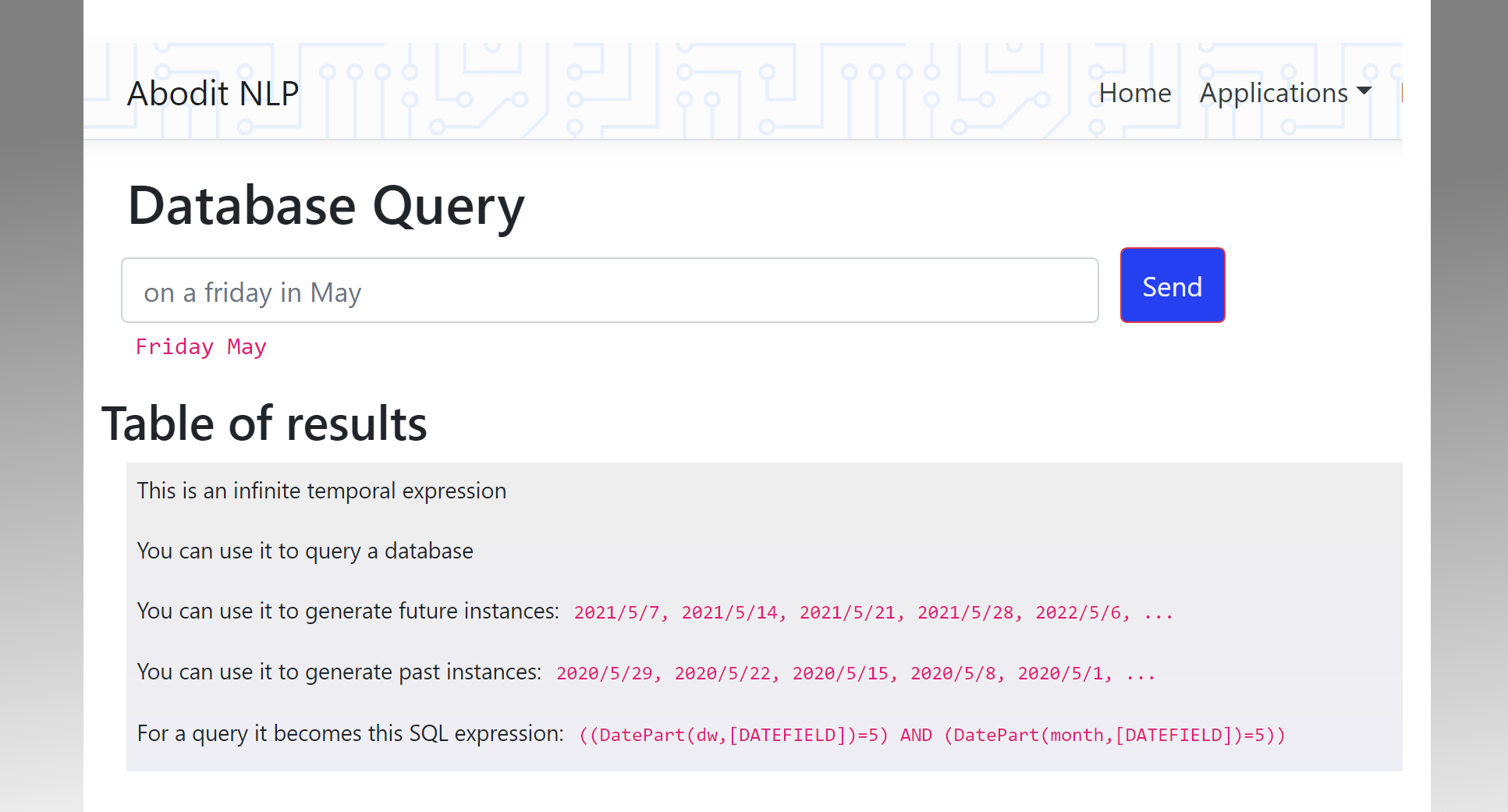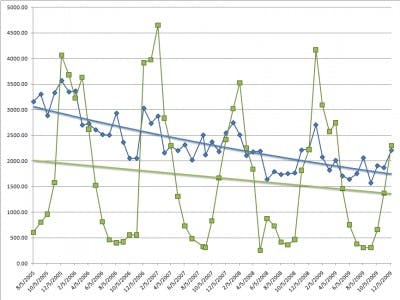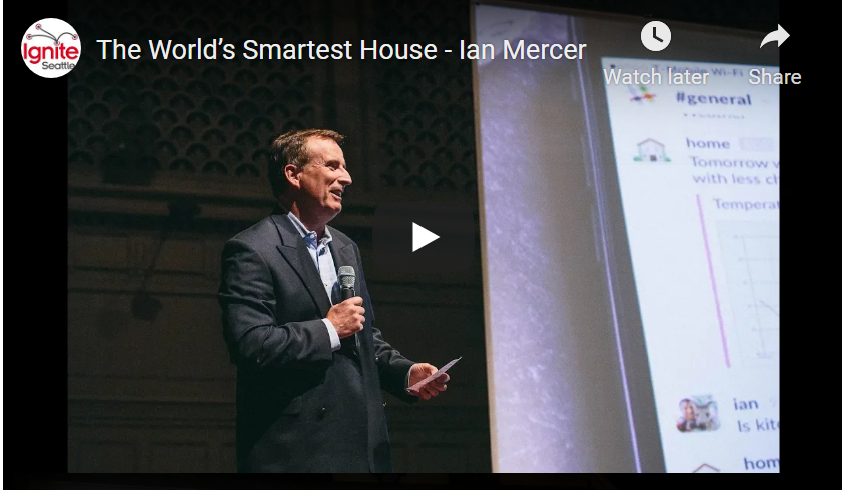Home Automation Heating and Cooling (HVAC) Features
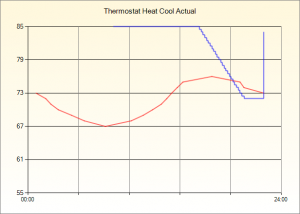
Now that summer is finally upon us in this part of the world I thought I might make a list of the many ways in which my home automation system monitors and controls the heating and cooling systems (HVAC) in our house. It does this to reduce energy consumption and to provide a more comfortable environment for the occupants.
Reduced heating/cooling when the house isn't occupied
The house automatically drops back to a lower (or higher in the case of the air-conditioning set-point) setting whenever a zone in the house is unoccupied for a set period.
Further reduction in heating/cooling when the house isn't occupied in the case of a vacation
If the house is totally unoccupied for the majority of the day (i.e. excluding brief visits from cleaners and pet sitters) it will automatically flip into an even lower power consumption mode using less heating and no cooling at all.
Heat-point / cool-point variation by time of day (for each zone)
Instead of aiming for a single fixed temperature for a 24 hour period the house has target temperatures for different times of day - at night for example it lowers the heat-point substantially, during the evening it lowers it subtly in preparation for nighttime (except if we have visitors (which it knows)). On hot summer evenings it will cool the bedrooms in advance of bedtime (as shown in the graph here) but during the night it will allow the temperature to creep up slightly. Each zone has it's own target temperatures curve because what's right for the bedrooms isn't right for the kitchen.
Optimum start in the morning
A traditional thermostat with a timer typically simply slams the thermostat up to 68F at, say, 5AM every morning to get the house to the right temperature by the time we wake up. My smart house instead follows an 'optimum start' routine whereby it gradually increases the set-point every five minutes along a predefined curve that matches the house's thermal characteristics for heating (which varies according to the outside temperature). This means it heats the house for the absolute minimum duration necessary to arrive at the correct temperature by the desired time of day. A traditional thermostat by contrast may have been holding the house at 68 for an hour or more before it was really necessary.
No heating of cooling at all if the weather forecast says it's not needed
If the house is going to get warm all on its own today because it's forecast to be a hot sunny day then the house will automatically skip all heating in the morning even if it means the house will be a few degrees cooler than desired for an hour or so in the morning. When it's sunny and the forecast is for a hot day there's no point heating just to increase comfort for such a short period and besides when it's sunny outside people don't feel as cold anyway. This also means that the house will not need as much cooling later should it be a really hot day.
Another example of this can be seen in the graph above where the house decided to stop cooling the upper floor because the forecast indicated that it would soon be cool enough outside to not require any A/C and it would be cheaper and more effective to just suck in air from outside.
Manual override and the subtle shift back to computer control
There are unfortunately many people in the world who don't understand thermostats let alone thermodynamics. For some there is a perception that the higher you set it, the faster it will get warm. Rather than try to reason with such people, or offend them with rude alerts or announcements over the speakers to explain how thermostats work, my home takes a more subtle approach: you can set the thermostat to whatever value you like but within an hour it will have taken back control and the set point will be back to where it should be.
Thermostats are part of the occupancy sensing network in the house
If you adjust a thermostat that counts as an occupancy trigger in the room in which the thermostat is located. In order to have the densest possible network of occupancy sensors any device that receives input is treated as an occupancy sensor, so thermostats, light switches, TV remotes all act as occupancy sensors just like the more traditional door sensors, motion sensors, floor sensors etc.
The house refuses to attempt to cool the entire world - Close the doors!
If the house is in cooling mode and external doors are left open it will wait for 5 minutes, then issue a verbal warning over the speakers, and then if the doors are still left open it will simply stop trying to cool that zone until the doors are closed.
The house logs what happened in each zone and can explain why it made changes
Any complex system will have unexpected behaviors, but unlike other home automation systems this one keeps a detailed individual log for each zone and in that log you can see what happened and equally importantly why it happened because the house leaves a trail including explanations as to what it was doing and why.
9:16 PM Temperature 67°F [64°F \< |65.3°F| \< 68°F]
7:05 PM Heatpoint changed to 55 because warm outside (Outside ave=57.2°F now=65.0°F)
6:38 PM Temperature 68°F [64°F \< |65.0°F| \< 68°F]
3:01 PM Heatpoint changed at thermostat to 66°F
3:01 PM Heating (Off)
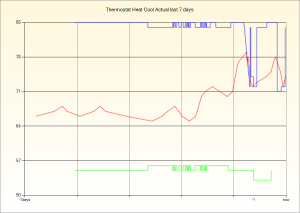
The house makes graphs for each zone
These graphs show how the temperature varied and what changes it was making to the set points during the course of the day
These cooling and heating features together with all of the other home automation features directed at energy saving mean that our total electricity consumption is down 40% from where it was five years ago and comfort has if anything improved along with convenience - it's very rare now that we ever need to adjust a thermostat.
Future improvements
Although the house can tell if we are home or away, or if we have visitors for the evening or visitors stopping over all without being told, it still can't figure out when we will get home. But that's about to change, the house now knows where we are when we aren't at home (more about that later) and it will soon be able to predict a return time. Armed with that I hope to improve it so it can have the house ready for our return after we've been away without having to explicitly tell it anything!
A more detailed example: Click the image on the right to enlarge it. You'll see a detailed example of how the house manages the cool point to achieve optimum comfort with minimal energy consumption.